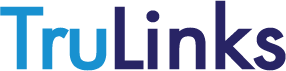
Discovering the APIs
In this section, we're going to focus on the API calls themselves. We will look at how to find them, at what documentation is provided, how you can try them out and see code examples.
APIs
A list of the available APIs can be found by clicking of the API menu item above. This part of the Developer Portal highlights the available APIs, clicking on an API will take you through to the Available Operations described below
Available Operations
Each API will have one or more available Operations. These are listed down the left hand side of the page. Clicking on an Operation will open the Operation Summary for the selected operation.
Operation Summary
Each operation is described by a comprehensive summary:
Operation Name: the name of the operation and a description of what the operation does.
Try it: the ability to try out the API by making calls from within the developer portal.
Request Details: the URL to use and what parameters are expected.
Responses: what response codes and data to expect from the request.
Code Samples: examples of how to use the API in 8 different languages.
Try It
Provided within each API Operation is the ability to try out a call to that operation. You are able to populate all of the required parameters along with any optional parameters that you wish to send with the request.
Hitting the Send button will make a request to the relevant API with the populated parameters. The response will then be displayed along with a trace.
Request Details
This section of the Operation Summary provides information on the Request URL, Parameters, Headers and Body.
Request Url
The Request Url is shown here.
Request Parameters
Any Request Parameters are listed here, along with if they are optional, their type (i.e. string, number). They will also be followed by a brief description of the parameter.
Request Headers
Any Request Headers are listed here, along with if they are optional, their type (i.e. string, number). They will also be followed by a brief description of the parameter. Details of the Ocp-Apim-Subscription-Key and TT-Api-Key parameters can be found in the Basics of Authentication section.
Responses
The response section details the expected responses for the operation. These will usually be a 200 OK, meaning a success, a 400 bad request, indicating something you submitted wasn't quite right, or a 500 Internal Server Error, which means something has gone wrong on our side.
Code Samples
Simple code samples are provided in eight different programming languages:
Curl
C#
Java
JavaScript
ObjC
PHP
Python
Ruby
In this section we covered discovering the APIs!
Keep learning with the next API guide Best practices for integrators!