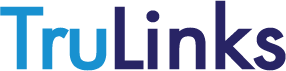
Site Product Codes
In this section we cover how to get a Site Product Code that can be used in several API's.
Getting a Site Product Code
A Site Product Code corresponds to a Fleet. A Fleet can have many Sites, and each one will have its own code.
Site Product Code's are generated via the TruControl Portal. To do this you will need to access the portal as Super User for an account that has an active licence:
Step 1
Navigate to the TruControl Portal and log in with a user that has Administration Privileges.
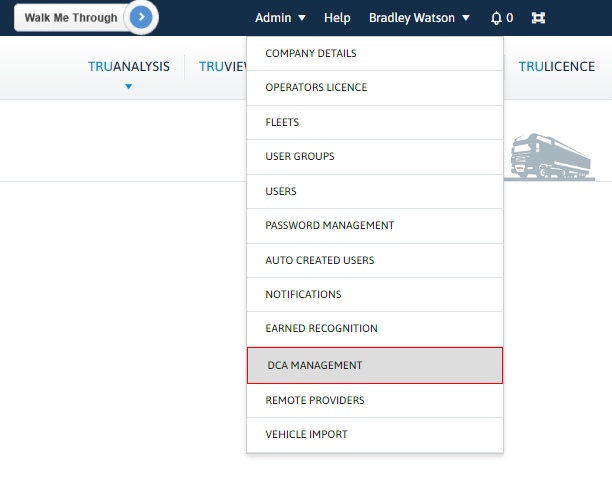
Step 2
Once you have logged click on the Admin menu at the top right of the screen, and then select DCA Management.
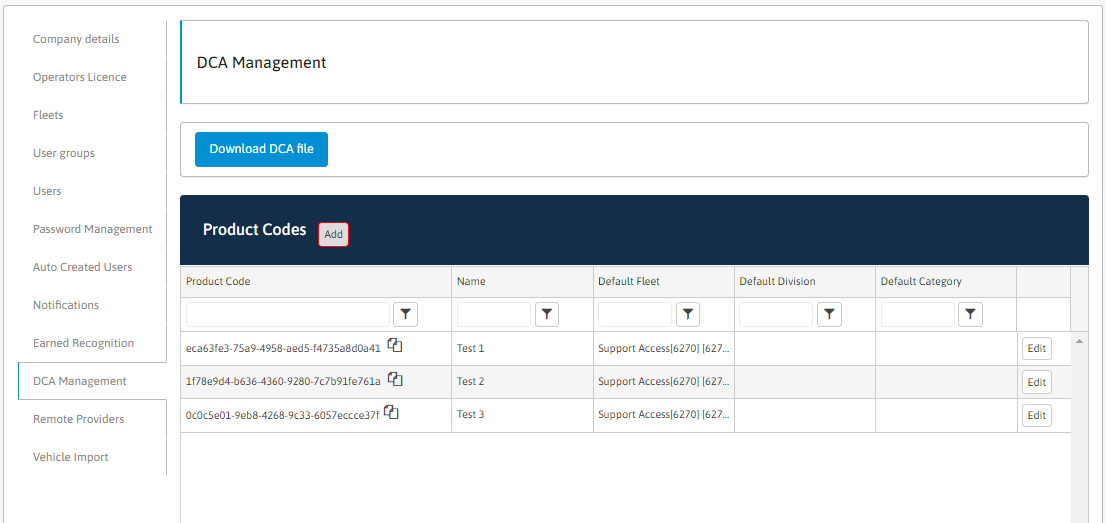
Step 3
Any existing Sites will be listed, and you can create a new Site Product Code by Clicking on the Add button.